after your stuff sells. It’s just a small percent of the money you earn.
Homeschool Shoppers Can’t Wait
To Buy Your Used Books
WHY SELL ON HOMESCHOOL USED BOOK
Join a marketplace of nearly 1 million
homeschool families across the United States
HOW IT WORKS
Start selling your used books in just 4 simple steps.

Register & List Your Used Books
- Registration is simple and easy. During sign-up, request to become a vendor, then begin adding your store information.
- Once approved, you can further customize your store, add your PayPal information to receive payment, and begin listing your products.
- As you build your inventory, you can create a variety of coupons to draw customers to your site.

Hassle Free Pricing & Selling
- Don't worry about figuring the shipping per product or combining products. We do all the math. Simply enter the weight of each product and the price you want to get!
- With three simple categories (grade, publisher, subject), customers can easily and quickly find your product.
- Customers can ask questions on each product page, and you are notified by e-mail. Your answers are available for all to view.

Pack, Ship, Track & Chat
- When your product sells, you get an e-mail notification and can easily print the shipping label from your vendor dashboard.
- The tracking number is automatically assigned to the order for you and the customer to view and track.
- If you or the buyer needs to communicate, you can notify each other through the order note system.

Get Payments or Convert to Credit
- Orders are marked complete 5 days after tracking indicates delivery, allowing customers time to open and review the package.
- Choose from two payout options: convert to store credit or request a PayPal payment (minimum $20 payout required).
FREE TO LIST USED BOOKS
Easy To Use, Affordable, & Convenient
after your stuff sells. It’s just a small percent of the money you earn.
Listing Fee
Final Value Fee
Here's what you get for your fee:
- A community of nearly 1 million shoppers.
- Shipping labels you can print at home, with big discounts on postage.
- Seller protection and customer support to help you sell your stuff.

Listing fees are deducted from your Paypal payment.
Paypal transaction fee is 2.9% + .30
It's time to start listing your used books!
FREQUENTLY ASKED QUESTIONS
Here are some common questions about selling on Homeschool Used Book.
Do I need a credit or debit card to create a shop?
How do fees work on Homeschool Used Book?
Joining and creating a shop on Homeschool Used Book is free. You may list as many products as you’d like at no charge. Once your products sell, there is a selling fee of 12%. Shipping costs and fees are not included in this 12%. We handle charging these fees to the customer, adding them to the order total and sending you a shipping label so that you don’t have to worry about shipping costs at all!
PayPal Payment
By adding your PayPal email, you can request a PayPal payout which is deposited into your PayPal account. A minimum of $20 is required to request a PayPal payout.
What’s the fee when requesting a PayPal payout of my accumulated commission?
For each requested PayPal payout, the fee is $.25 plus 2.9% of the payout total. So, if you requested a $20 payout, we would deduct a fee of $.83 from the amount we send via PayPal.
Example of Selling $50 in Used Books:
Listing Fee: $0.00
Selling Fee: $6.00
PayPal Fee: $1.53
Store Credit: $44.00
PayPal Payout: $42.47
How do I get paid?
After your sale is marked complete (five days after tracking confirms delivery), your payout is available to either convert to store credit or request a PayPal payment. To request a PayPal payment, your account must have a minimum balance of $20.
To request a payout in store credit:
Go to your vendor dashboard and click on the Payouts tab. Click the Payout Request button. Make sure that the Store Credit option is selected in the popup. Check the box next to the orders you’d like a store credit payout for. Click the Request Payout button. A coupon code for your store credit amount will be e-mailed to you.
To request a payout via PayPal:
Go to your vendor dashboard and click on the Payouts tab. Click the Payout Request button. Make sure that the Paypal option is selected. Click the Request Payout button. Your available commission total will be sent to your PayPal account.
Can I convert my store credit to a PayPal payout if I change my mind?
No. Once you’ve chosen to request either store credit or a PayPal payout for all or part of your commission, we can’t change it back.
Does my commission expire, or is there a minimum amount I have to sell per quarter?
How do coupons work?
How do I get a postage label and ship?
Can I just ship an item myself instead of using the shipping label from the website?
What do I need to do to create a shop?
What can I sell on Homeschool Used Book?
How do I determine the condition of my used book?
The following descriptions can guide you as you determine your book condition:
- A: Like New – A book in perfect condition.
- B: Well Loved – A well-loved book that has had limited use and remains in great condition.
- C: Good – A book that shows wear from use, but remains in good condition.
- D: Worn – A book that shows extensive use.
How do I price my used books?
The following pricing system is suggested based on your used book condition:
- A: Like New – 60% of the retail price
- B: Well Loved – 50% of the retail price
- C: Good – 40% of the retail price
- D: Worn – 30% of the retail price
This is only a suggestion. Feel free to price according to what you think is fair or would like to receive for your product.